
Best Nikon D1X SD Memory Cards
- Nathaniel Stephan
- Nikon d1 x
- October 12, 2022
Table of Contents
The Nikon D1X uses Compact Flash memory cards. 2GB is the largest card storage capacity that is compatible with the camera.
A CF card larger than 2GB will either not be recognized or cause the D1X to display an error. Additionally, a CF memory card will need to be formatted by the camera or with the FAT16 file system.
Recommended CF Cards
Affiliate Advertising Disclosure
Outside the Shot is a participant in the Amazon Services LLC Associates Program, an affiliate advertising program designed to provide a means for sites to earn advertising fees by advertising and linking to Amazon.com.
As an eBay Partner, I may be compensated if you make a purchase. I also participate in affiliate advertising programs with KEH and Adorama. More can be found on the Affiliate Disclosure page.
Verbatim 2GB CompactFlash Card

- Excellent value.
- Limited Lifetime Warranty.
- High Performance Controller for demanding applications.
- Low Power Consumption.
See current price and more information on:
Transcent 2GB CompactFlash Card
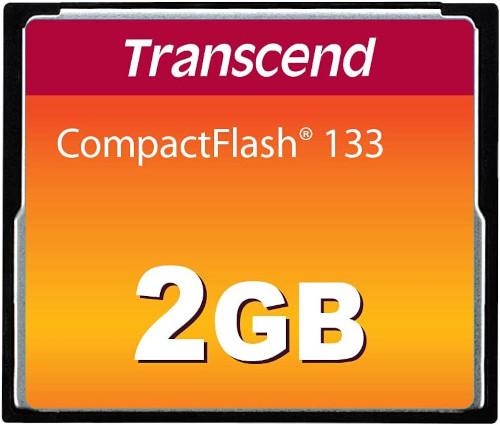
- 133X Speed.
- Data Transfer Rate Up to 12MB/sec.
- Built In Dynamic Defect Management and Error Correction Technology.
See current price and more information on:
SanDisk 2GB CompactFlash Card
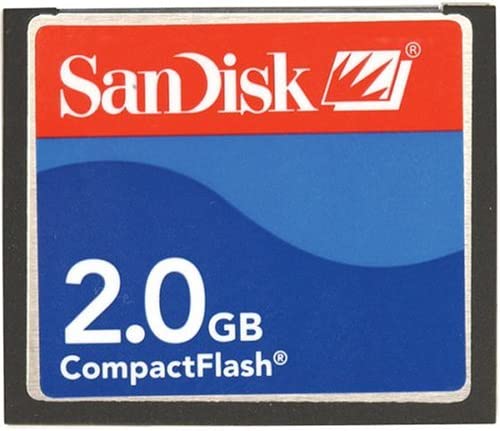
- Fully compatible with an interchangeable in all CompactFlash digital cameras.
- Operating shock rating of 2,000 Gs, equivalent to a 10-foot drop to the floor.
- Limited lifetime warranty.
See current price and more information on:
Compact Flash Card Types
CF cards come in two different sizes. The CF cards are known as Type I or Type II.
The difference between the types is the thickness of the cards. The width and length of the cards are the same.
- Type I - 3.3mm thick
- Type II - 5mm thick
The Type II spec was thicker to allow Microdrives to be used in the Nikon D1X. A Microdrive was a small mechanical harddrive, the size of a CF card.
When Compact Flash cards were initially released they had high prices and limited capacities. Microdrives made it possible to have large amounts of storage.
Microdrives are no longer being built. Due to being mechanical, failure was a matter of time. So you can’t find them used.
Another use of the Type II sized slot is for Compact Flash adapters. The adapters allow you to use Micro SD or SD cards in a CF slot.
Card Reader

The UGREEN 4-in-1 card reader is what I use with my CF cards.
The UGREEN reader is compatible with USB 3.0. Using the card reader will provide transfer rates that are faster than what the Nikon D1X can do.
The reader supports the following memory card types:
- CompactFlash Cards
- SD, SDHC, & SDXC Cards
- Memory Stick (MS), MS Pro, MS PRO-HG, & MS XC DUO
- MicroSD, Micro SDHC, & Micro SDXC Cards
Avoiding Card Read Errors
One of the common problems with cameras that use CF cards are damaged card slot pins. If a pin is bent, you may see a ‘unable to use card’ error.
To avoid bending pins, don’t force a CF card into the Nikon D1X. The extra space for a Type II card makes it possible for a Compact Flash card to be aligned incorrectly.
If the CF card won’t effortlessly slide into the camera slot, take it out and check the alignment of the card. Also, check to see if there is any damage to the card or slot.
If it looks undamaged, carefully align the compact flash card and try again.

