
The Best Memory Cards for the Sony A300
- Nathaniel Stephan
- Sony a300
- April 15, 2020
Table of Contents
The largest Compact Flash memory card that is fully compatible with the Sony A300 is 32GB. There will likely be compatiblity issues if you use a bigger card.
The size limit is due to the camera using the FAT32 file system. The A300 cannot format a card to larger than 32GB.
Affiliate Advertising Disclosure
Outside the Shot is a participant in the Amazon Services LLC Associates Program, an affiliate advertising program designed to provide a means for sites to earn advertising fees by advertising and linking to Amazon.com.
As an eBay Partner, I may be compensated if you make a purchase. I also participate in affiliate advertising programs with KEH and Adorama. More can be found on the Affiliate Disclosure page.
If you’re in a hurry, my recommended Compact Flash memory card is:
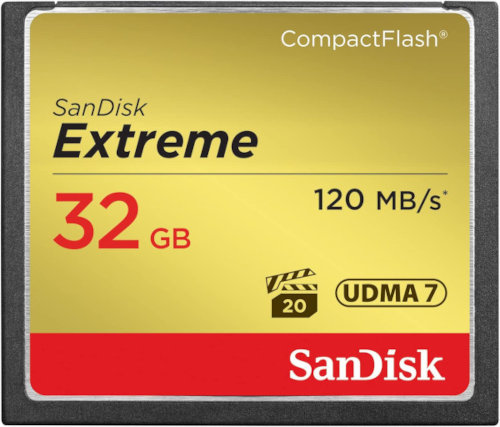
- Read speeds up to 120MB/s.
- Write speeds up to 85MB/s.
- Water, x-ray, & shock proof.
See current price and more information on:
Best CF Cards
The best value CF memory card is going to be either 32GB or 16GB. Smaller or larger cards are going to have a worse value per GB.
A professional card will not add a noticeable amount to the cost. Having a high-speed card will get rid of the need to upgrade the card with a camera upgrade.
Recommended CF Cards
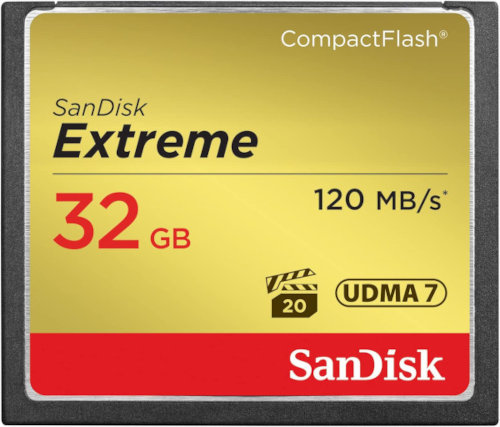
- Read speeds up to 120MB/s.
- Write speeds up to 85MB/s.
- Sustained data recording of 20MB/s.
- Water, x-ray, & shockproof.
See current price and more information on:
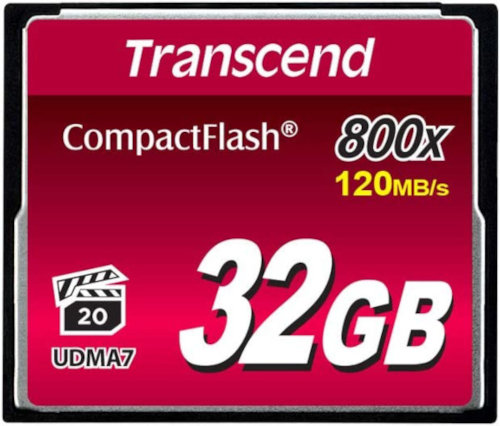
- Fast enough write speeds for burst photography and video.
- Upto 60MB/s write and 120MB/s red speeds.
- Supports UDMA7 transfer mode.
See current price and more information on:

- Transfer speeds up to 160MB/s.
- Video Performance Guarantee sepc VPG 65.
- Limited lifetime warranty.
See current price and more information on:
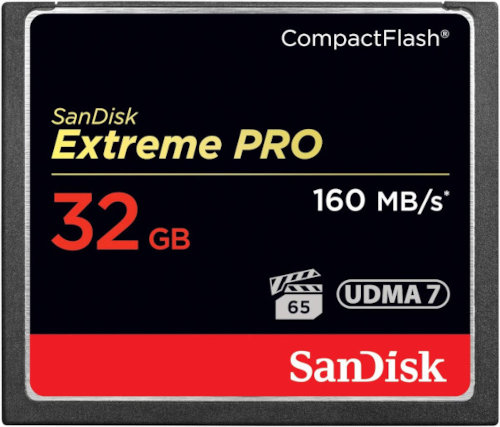
- Transfer speeds up to 160MB/s.
- Can record 4k Ultra HD and Full HD video.
- Video Performance Guarantee sepc VPG 65.
- Limited lifetime warranty.
See current price and more information on:
Compact Flash Card Types
CF Memory cards come in two physical sizes. The cards are referred to as Type I or Type II.
The difference between the types of cards is how thick they are. The length and width of the cards are the same.
- Type I - 3.3mm thick
- Type II - 5mm thick
The Type II spec was thicker to allow Microdrives to be used in the Sony A300. A Microdrive was a little mechanical harddrive, the size of a CF card.
When CF cards were first introduced they had high prices and small storage capacities. Microdrives made it possible to have large amounts of storage.
Microdrives are no longer being built. Due to their mechanical nature, failure was a matter of time. So you cannot find them used.
SD to Compact Flash card adapters also make use of Type II slots. The adapters allow you to use Micro SD or SD cards in a Compact Flash slot.
Card Reader

The UGREEN 4-in-1 card reader is what I use with my CF cards.
The UGREEN reader is compatible with USB 3.0. Transfer speeds over USB 3.0 will be quicker than the Sony A300.
The reader also supports these card types:
- CompactFlash Cards
- SD, SDHC, & SDXC Cards
- Memory Stick (MS), MS Pro, MS PRO-HG, & MS XC DUO
- MicroSD, Micro SDHC, & Micro SDXC Cards
Avoiding Card Read Errors
One of the common problems with cameras that use Compact Flash memory cards are damaged card slot pins. If a pin is bent, you could see a ‘unable to use card’ error message.
To avoid damaged pins, do not force a Compact Flash memory card into the Sony A300. The extra space for a Type II card allows a CF memory card to be misaligned.
If the CF card will not effortlessly slide into the slot, remove it and check the alignment of the memory card. Also, check to see if there is any damage to the card or slot.
If it looks undamaged, carefully position the CF card and try inserting it again.


