
Canon 5D Mark II CompactFlash Memory Card Compatibility
- Nathaniel Stephan
- Canon 5 d mark ii , Compact flash
- June 8, 2024
Table of Contents
The Canon 5D mark II has a type II CompactFlash memory card slot. Type II slots are wider so microdrives could be used. Any Compact Flash card will fit.
An SD to CF card adapter can be used. As long as the SD card is fast enough, the maximum speeds I tested were 18MB/s continuous write and 20MB/s continuous read.
For Magic Lantern RAW video, only the fastest CompactFlash cards are will work. This is because nearly 100MB/s write speed is needed.
Affiliate Links
Outside the Shot is a participant in the Amazon Services LLC Associates Program, an affiliate advertising program designed to provide a means for sites to earn advertising fees by advertising and linking to Amazon.com.
As an eBay Partner, I may be compensated if you make a purchase. I also participate in affiliate advertising programs with KEH and Adorama. More can be found on the Affiliate Discolsure page.
I have purchased gear from all of these companies and I expect them all to receive repeat business from me.
FAT32 File System
The largest capacity card I have been able to test has been 128GB. The camera uses FAT32, which has a maximum partition size of 2TB.
Files can be a maximum of 4GB. If using Magic Lantern, recording will continue in another file. There is also no record limit, but just shooting H.264 can hit 4GB in ~12 minutes.
Storage Capacity
The maximum number the LCD can display is 999.
| Capacity | RAW + JPEG |
|---|---|
| 32GB | 890 |
| 64GB | 1,780 |
| 128GB | 3,560 |
| 256GB | 7,120 |
| 512GB | 14,240 |
Video Requirements
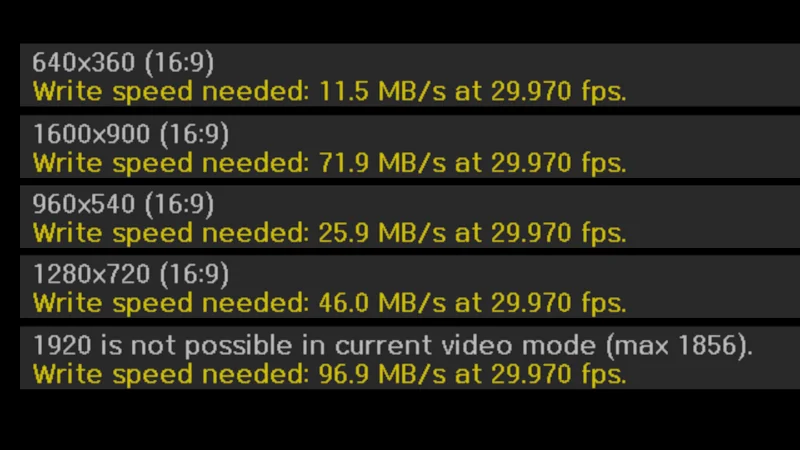
The stock H.264 video has a bitrate that is less than 10MB/s. In Magic Lantern, with the highest settings, the MLV H.264 video had a bitrate just over 8MB/s.
The continuous write speed requirement are much higher with RAW video. There are only two lines of CF cards that are fast enough to exceed 96.9MB/s.
Affiliate Links:
| SanDisk Extreme Pro 256GB CF | Amazon | eBay |
| Lexar Professional 1066x 256GB CF | Amazon | eBay |
SD to CF Adapter
These are a great way to save money if you already have SD cards. I used the 1-minute benchmark in Magic Lantern to do speed tests. The following speeds are possible in the best case scenario.
- SD 18MB/s write and 20MB/s read.
- microSD 20MB/s write and 24MB/s read.
I like being able to use the SD reader I have on my phone. I can pull photos off the card, process RAW files on my phone, and then print an Instax or Selphy.
Out of all the SD cards I tested, only the SanDisk Extreme Pro 128GB card did not work. The camera will not turn on. (The 32GB version works.)
Affiliate Links:
| SD to CF Adapter | Amazon | eBay |
| microSD to CF Adapter | Amazon | eBay |
Wifi Cards
I did not try any SD cards with built-in wifi adapters.


