
Don't Overpay for a Olympus E-M1 SD Memory Card
- Nathaniel Stephan
- Olympus e m1
- October 11, 2024
Table of Contents
The Olympus E-M1, the original from 2013, uses SD memory cards. It is compatible with memory cards up to 2TB in capacity.
Any card with UHS-I will be more than fast enough to handle recording video. It will have the best compatibility with other cameras and devices.
There’s almost no price difference between 64GB and 128GB cards. Both of those are more than large enough for most needs.
Don’t overpay for an SD card because it promises to shoot fireballs in holographic text. The E-M1 is the bottleneck.
Affiliate Advertising Disclosure
Outside the Shot is a participant in the Amazon Services LLC Associates Program, an affiliate advertising program designed to provide a means for sites to earn advertising fees by advertising and linking to Amazon.com.
As an eBay Partner, I may be compensated if you make a purchase. I also participate in affiliate advertising programs with KEH and Adorama. More can be found on the Affiliate Disclosure page.

Lexar Professional 1066x 128GB
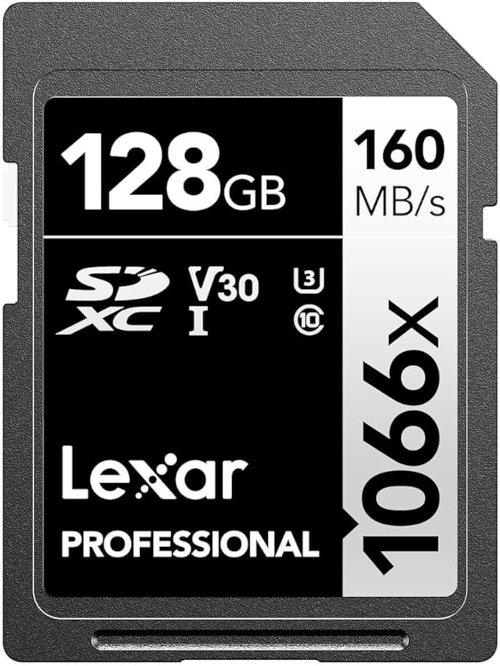
- Class 10 and UHS-I
- Enough storage capacity for hours and hours of video.
- Stays in stock
See current price and more information on:
As long as the SD card you buy has UHS-I, it will be best enough. Seriously, if you can save a $1, go for it. You’ll never be able to tell the difference in use with the E-M1.
This got my pick because it stays in stock and is usually the cheapest.
PNY Elite-X 128GB SD Card

- UHS-I, U3, V30, and Class 10 Speed Rating. (Fast!)
- Good for future 4k camera upgrade
- Larger capacity cards are available.
See current price and more information on:
In my experience, PNY cards have been just as high quality as SanDisk, Lexar, Sony, and Transcend. I can not stress enough how difficult it is to make a bad purchasing decision.
With a 128GB card, buy the cheapest that is U3 or has a V30 rating. Both of those mean the card is capable of sustaining 30MB/s continuous write speeds.
That is important if you have, or intend to upgrade to a camera with better video specs. It’s a mature technology, so no one bothers making slow cards anymore.
SanDisk Extreme PRO 128GB

- UHS-I, U3, V30, and Class 10 Speed Rating.
- Needlessly fast.
- Only made sense for professional use.
- Likely overpriced.
See current price and more information on:
People like SanDisk and SanDisk likes money. The card is faster on paper, but likely won’t be in use.
They tend to be among the most expensive SD cards. I don’t think they are worth paying a premium for.
Card reader should have tails
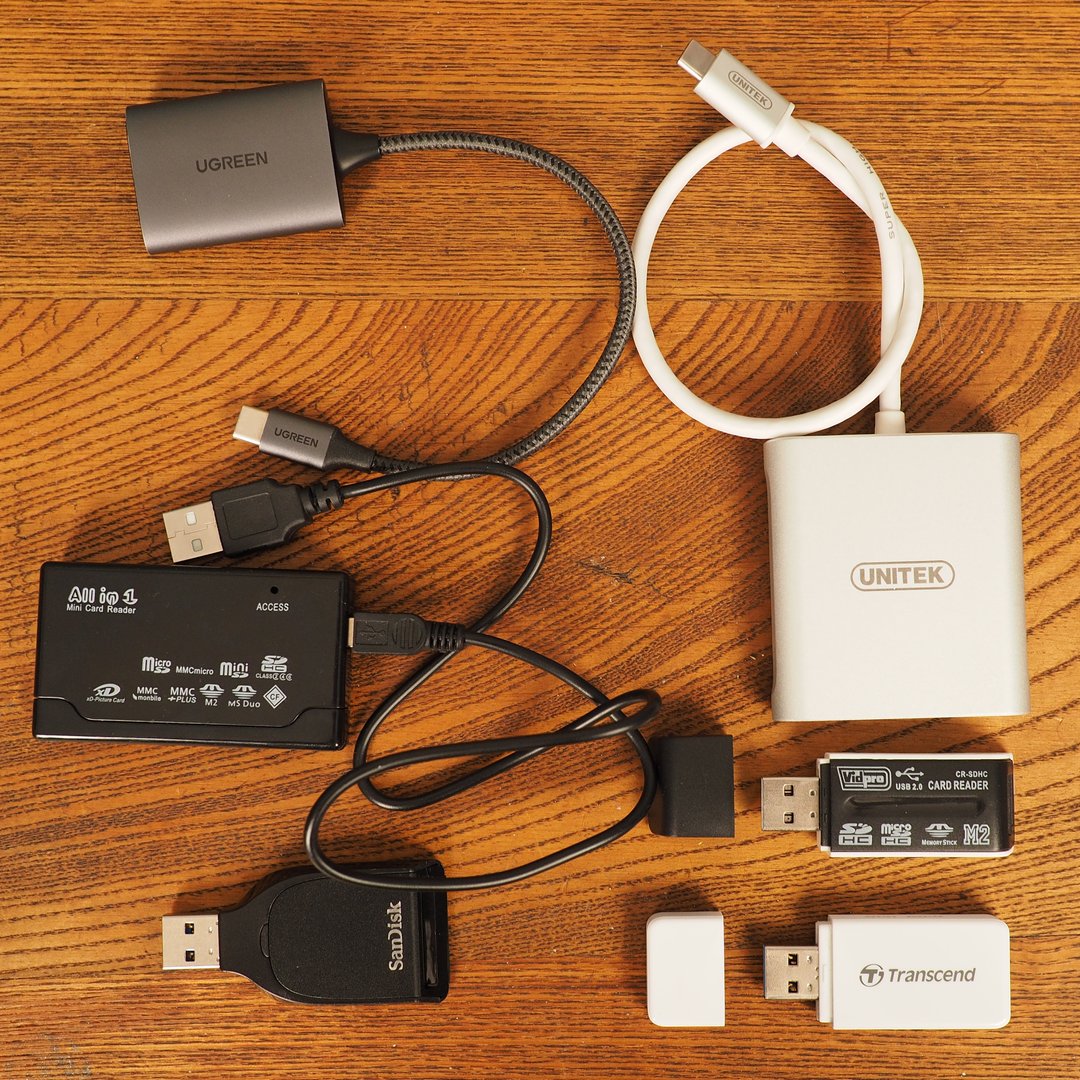
Future proof features:
- USB-C 3.1 or 3.2
- UHS-II Compatible
- Has a Tail
It’s super annoying when a card reader blocks other ports. They can also be built-in multi-port dongles or be able to read multiple types of memory cards.
Multi-card readers can do newer memory cards like CFExpress. If you’re into older cameras, a USB 2.0 26-in-1 memory card reader might be for you.
- Memory Stick (Sony)
- xD (Olympus)
- CompactFlash (Old Olympus, Canon, Pentax)
Olympus E-M1 SD Card Compatibility
The Olympus E-M1 is compatible with SD, SDHC, and SDXC memory cards. In order to be able to record video, use a card that has a Class 10 speed rating.
Cards that meet the newest standard, SDUC, have no been released yet. When they do eventually show up, the E-M1 will not be able to use them.
- SD (Secure Digital) - 128MB to 2GB.
- SDHC (Secure Digital High Capacity) - 4GB to 32GB.
- SDXC (Secure Digital eXtended Capacity) - 64GB to 2TB.
- SDUC (Secure Digital Ultra Capacity) - 4TB to 128TB.
Image Capacity

Listed here is a quick estimation of just how many large JPEGs photos you should be expecting to be stored on a SD memory card:
- 16GB - 4,640 images
- 32GB - 9,280 images
- 64GB - 18,560 images
- 128GB - 37,120 images
Speed, Class, and UHS Ratings
Card Speed
The speed rating of an SD card is determined by the sequential write and read transfer speeds of the card. Card file write speed is very important for clearing the camera buffer for continuous shooting as well as recording video.
A slow memory card can cause a reduction in the number of continuous photos the Olympus E-M1 can take. This is because the camera’s buffer is not able to write data to the memory card quickly enough.
When recording video, a slow SD card can cause a sudden end to shooting. The video file could also end up being corrupted. If you are going to shoot video, it is important the SD card you use meets the required minimum continuous write speed for video.
Read speed is important for transferring files to a computer or laptop. If you have cards that are full, a memory card with a fast transfer speed will save you time.
Speed Class Rating

The Class rating of a card is based on the continuous write speed. Memory cards that have a write speed of 10MB/s are rated as Class 10.
- Class 2 - 2MB/s
- Class 4 - 4MB/s
- Class 6 - 6MB/s
- Class 8 - 8MB/s
- Class 10 - 10MB/s or faster
Every brand-name SD card that you can buy today will have a Class 10 rating. To determine the class rating of a memory card, find a number inside of the C on the sticker.
Don’t Buy UHS-II Cards

The Ultra High Speed bus (UHS) is built into SDHC, SDXC, and SDUC cards. The UHS bus allows for faster continuous transfer rates, which is important for video.
There are 3 different versions. Look for a Roman numeral I, II, or III on the front of the card.
- UHS-I - Maximum transfer rate of 104 MB/s
- UHS-II - Maximum transfer rate of 312 MB/s
- UHS-III - Maximum transfer rate of 624 MB/s


